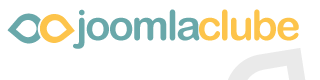- Postagens: 75
- Obrigados Recebidos: 0
[DESISTIDO] alterar o target do menu para um iframe
- lucas.fernandes
-
Autor do Tópico
- Offline
- JCB! Junior
-
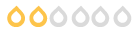
Menos
Mais
13 anos 2 meses atrás #76155
por lucas.fernandes
[b:121cuzc1][color=#BF0000:121cuzc1]Lucas Muniz[/color:121cuzc1][/b:121cuzc1]
Designer
[url=http://www.struturadesign.com.br/portfolio:121cuzc1]struturadesign.com.br/portfolio[/url:121cuzc1]
lucas.fernandes created the topic: [DESISTIDO] alterar o target do menu para um iframe
Galera ajuda aí, estou desenvolvendo meu site como designer gráfico, mas estou com o seguinte problema.
Tenho no menu principal o link "Produtos". Esse link abre um artigo com três menus internos com vários produtos que desenvolvo. Cada menu para um tipo de produto. Quero que esses menus abram os links dentro de um iframe dentro do artigo "Produtos".
Outra coisa que aconteceu foi o link se estender por toda a linha da página. Ao invés de estar somente no texto. Olhem a imagem abaixo como está. O iframe ao lado do texto, onde está o mouse.
Espero que vocês possam me ajudar com isso.
Obrigado pela atenção de vocês.
Lucas
Tenho no menu principal o link "Produtos". Esse link abre um artigo com três menus internos com vários produtos que desenvolvo. Cada menu para um tipo de produto. Quero que esses menus abram os links dentro de um iframe dentro do artigo "Produtos".
Outra coisa que aconteceu foi o link se estender por toda a linha da página. Ao invés de estar somente no texto. Olhem a imagem abaixo como está. O iframe ao lado do texto, onde está o mouse.
Espero que vocês possam me ajudar com isso.
Obrigado pela atenção de vocês.
Lucas
[b:121cuzc1][color=#BF0000:121cuzc1]Lucas Muniz[/color:121cuzc1][/b:121cuzc1]
Designer
[url=http://www.struturadesign.com.br/portfolio:121cuzc1]struturadesign.com.br/portfolio[/url:121cuzc1]
Please Entrar ou Registrar to join the conversation.
- lucas.fernandes
-
Autor do Tópico
- Offline
- JCB! Junior
-
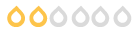
Menos
Mais
- Postagens: 75
- Obrigados Recebidos: 0
13 anos 2 meses atrás #76268
por lucas.fernandes
[b:121cuzc1][color=#BF0000:121cuzc1]Lucas Muniz[/color:121cuzc1][/b:121cuzc1]
Designer
[url=http://www.struturadesign.com.br/portfolio:121cuzc1]struturadesign.com.br/portfolio[/url:121cuzc1]
lucas.fernandes replied the topic: Re: Como direcionar um menu para um iframe
Outra coisa que está acontecendo também. Os links ativos não estão permanecendo ativos.
Somente na hora em que são clicados, depois eles voltam ao normal.
Como posso resolver isso também?
Valew
Somente na hora em que são clicados, depois eles voltam ao normal.
Como posso resolver isso também?
Valew
[b:121cuzc1][color=#BF0000:121cuzc1]Lucas Muniz[/color:121cuzc1][/b:121cuzc1]
Designer
[url=http://www.struturadesign.com.br/portfolio:121cuzc1]struturadesign.com.br/portfolio[/url:121cuzc1]
Please Entrar ou Registrar to join the conversation.
- lucas.fernandes
-
Autor do Tópico
- Offline
- JCB! Junior
-
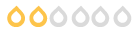
Menos
Mais
- Postagens: 75
- Obrigados Recebidos: 0
13 anos 2 meses atrás #76580
por lucas.fernandes
[b:121cuzc1][color=#BF0000:121cuzc1]Lucas Muniz[/color:121cuzc1][/b:121cuzc1]
Designer
[url=http://www.struturadesign.com.br/portfolio:121cuzc1]struturadesign.com.br/portfolio[/url:121cuzc1]
lucas.fernandes replied the topic: Re: Ninguém sabe como alterar o target do menu para um iframe?
Oxe galera, ninguém sabe como me ajudar?
[b:121cuzc1][color=#BF0000:121cuzc1]Lucas Muniz[/color:121cuzc1][/b:121cuzc1]
Designer
[url=http://www.struturadesign.com.br/portfolio:121cuzc1]struturadesign.com.br/portfolio[/url:121cuzc1]
Please Entrar ou Registrar to join the conversation.
- Mexica
-
- Offline
- JCB! Junior
-
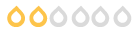
Menos
Mais
- Postagens: 78
- Obrigados Recebidos: 0
- lucas.fernandes
-
Autor do Tópico
- Offline
- JCB! Junior
-
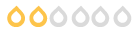
Menos
Mais
- Postagens: 75
- Obrigados Recebidos: 0
13 anos 2 meses atrás #76731
por lucas.fernandes
[b:121cuzc1][color=#BF0000:121cuzc1]Lucas Muniz[/color:121cuzc1][/b:121cuzc1]
Designer
[url=http://www.struturadesign.com.br/portfolio:121cuzc1]struturadesign.com.br/portfolio[/url:121cuzc1]
lucas.fernandes replied the topic: Re: Ninguém sabe como alterar o target do menu para um iframe?
Mexica.. valew por ter me respondido. O site não está no ar, ainda estou fazendo em localhost.
Vou postar o index e a folha de estilos aqui. Espero que você possa me ajudar.
Muito obrigado hein!
Index:
CSS:
Vou postar o index e a folha de estilos aqui. Espero que você possa me ajudar.
Muito obrigado hein!
Index:
<?php
defined( '_JEXEC' ) or die;
// variables
$app = JFactory::getApplication();
$doc = JFactory::getDocument();
$params = &$app->getParams();
$pageclass = $params->get('pageclass_sfx');
$tpath = $this->baseurl.'/templates/'.$this->template;
$this->setGenerator(null);
?>
<head>
<jdoc:include type="head" />
<link rel=stylesheet href="<?php echo $tpath; ?>/css/style.css">
<meta http-equiv="Content-Type" content="text/html; charset=utf-8"></head>
<body background="<?php echo $tpath; ?>/images/fundo-riscos.png">
<div id="overall">
<div id="header">
<div class="inheader">
<table align="center" width="710" height="99" border="0" cellpadding="0" cellspacing="0">
<tr>
<td width="16" height="99" rowspan="2" background="<?php echo $tpath; ?>/images/topo_01.png">
</td>
<td width="207" height="99" rowspan="2" background="<?php echo $tpath; ?>/images/topo_02.png"><center><a href="index.php"><img src="<?php echo $tpath; ?>/images/topo_logo.png" width="186" height="82" border="0"></a></center></td>
<td width="32" height="99" rowspan="2" background="<?php echo $tpath; ?>/images/topo_03.png"> </td>
<td width="455" height="76" colspan="2"></td>
</tr>
<tr>
<td width="439" height="23" background="<?php echo $tpath; ?>/images/topo_04.png"><jdoc:include type="modules" name="topmenu" />
</td>
<td width="16" height="23" background="<?php echo $tpath; ?>/images/topo_05.png"></td>
</tr>
</table>
</div>
</div>
<div id="main">
<div class="inmain">
<jdoc:include type="message" />
<jdoc:include type="component" />
</div>
</div>
<div id="footer">
<div class="infooter">
<table align="center" width="710" height="12" border="0" cellpadding="0" cellspacing="0">
<tr>
<td width="11" background="<?php echo $tpath; ?>/images/rodape_fundo01.png"></td>
<td width="688" bgcolor="#FFFFFF"></td>
<td width="11" background="<?php echo $tpath; ?>/images/rodape_fundo02.png"></td>
</tr>
</table>
<jdoc:include type="modules" name="rodape" /> </div>
</div>
</div>
<jdoc:include type="modules" name="debug" />
</body>
</html>
CSS:
html {height:100%; margin-bottom:1px; overflow-y:scroll;}
body {color:#000; font-face:verdana; font-size:12pt; height:100%; }
/* LAYOUT */
#overall {height:100%; width:100%; text-align: center;}
#header { }
#main { width:710px; background:fff; padding: 20px, 20px, 5px, 20px; margin-top:5px;}
#footer {}
/* Layout Classes */
.inheader { }
.inmain { text-align:left; padding:0; margin:0;}
.infooter {}
/* Menus */
ul { }
ul.menu { width:100%; display:list-item; margin-left:0px;}
ul.menu li { float:left;}
ul.menu li a { display:list-item; margin:0, 20, 2, 0; list-style-image: url(../images/seta_branca.gif); list-style-position: inside; font-size:13pt; font-weight: bold; color:#fff; text-decoration:none; }
ul.menu li a:hover { list-style-image: url(../images/seta_cinza.gif); color:#e5e5e5; }
ul.menu li a:active { color:gray; }
ul.menu-produtos { display:list-item; margin:0; }
ul.menu-produtos li { }
ul.menu-produtos li a {display:list-item; list-style-type:none; list-style-image: url(../images/seta_produtos.gif); list-style-position: inside; color:#7d7c7c; font-weight:bold; text-decoration:none; line-height:20px;}
ul.menu-produtos li a:hover { color:#aaa; }
/* Textos */
h1 { font-family: Times New Roman; font-size: 40px; color: #b8b8b8; margin-bottom:20px; }
h2 { font-size:28px; margin-bottom: 20px; }
h3 { font-size:12pt; color:#b4b4b4; margin-bottom:3px; margin-left:16px; }
img.margem { margin-bottom:30px; }
/* Floats */
.float-left {float:left;}
.float-right {float:right;}
.group:before, .group:after {content:""; display:table;}
.group:after {clear:both;}
.ie6 .group {zoom:1;}
.ie7 .group {zoom:1;}[b:121cuzc1][color=#BF0000:121cuzc1]Lucas Muniz[/color:121cuzc1][/b:121cuzc1]
Designer
[url=http://www.struturadesign.com.br/portfolio:121cuzc1]struturadesign.com.br/portfolio[/url:121cuzc1]
Please Entrar ou Registrar to join the conversation.