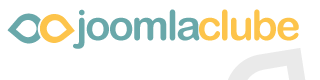- Postagens: 1
- Obrigados Recebidos: 0
News Show Pro GK4 - Paginação
- newrlz
-
Autor do Tópico
- Offline
- JCB! Novato
-
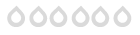
Menos
Mais
13 anos 8 meses atrás #66643
por newrlz
newrlz created the topic: News Show Pro GK4 - Paginação
Boa tarde,
Gostaria de saber como altero a disposição da paginação das notícias no módulo News Show Pro GK4, em consulta ao fórum do desenvolvedor, o mesmo informou que altera o código mediante a um "pagamento" adicional.
A modelo refente a esta paginação é a seguinte (css/gk.stuff.css):
Desde já agradeço a ajuda.
Gostaria de saber como altero a disposição da paginação das notícias no módulo News Show Pro GK4, em consulta ao fórum do desenvolvedor, o mesmo informou que altera o código mediante a um "pagamento" adicional.
A modelo refente a esta paginação é a seguinte (css/gk.stuff.css):
/* pagination */
.nspBotInterface .nspPagination li,
.nspTopInterface .nspPagination li,
.nspBotInterface .nspPagination li.active,
.nspTopInterface .nspPagination li.active { display:block; float:left; border:none !important; width: 6px; height: 6px; margin: 2px 0 0 5px; padding:0 !important; background: #dfdfdf; text-indent: -999em!important;cursor:pointer; -webkit-border-radius: 6px; -moz-border-radius: 6px; -o-border-radius: 6px; border-radius: 6px; }
.nspBotInterface .nspPagination li:hover,
.nspBotInterface .nspPagination li.active,
.nspTopInterface .nspPagination li:hover,
.nspTopInterface .nspPagination li.active { background: #aaa; cursor:pointer; }
.nspTopInterface .nspPagination,
.nspBotInterface .nspPagination { border:none !important; float:left; width:auto; padding: 1px 8px 0 8px !important; list-style-type:none; margin:0; }
.nspBotInterface .nspCounter,
.nspTopInterface .nspCounter { padding:4px 8px!important; font-size:10px; font-weight:normal !important; height:10px; line-height:10px; background:transparent; color:#ccc !important; cursor:pointer; float:left; margin: 0 0 0 8px !important; }
.nspBotInterface .nspCounter span,
.nspTopInterface .nspCounter span { color:#dfdfdf !important; }
/* buttons: prev & next */
.nspBotInterface,
.nspTopInterface { margin: 0!important; }
.nspBotInterface div,
.nspTopInterface div { top: 14px!important; }
.nspTopInterface div
.nspBotInterface div,
.nspTopInterface div { top: 14px!important; }
.nspBotInterface .nspPrev,
.nspTopInterface .nspPrev,
.nspBotInterface .nspNext,
.nspTopInterface .nspNext { display: block; float:left; border:none !important; height: 12px; width: 12px; margin: 0 0 0 2px; background: transparent url('../images/style1/interface_horizontal_light.png') no-repeat -9px center; cursor:pointer; text-indent:-999em; padding:0 !important; }
.nspBotInterface .nspPrev:hover,
.nspTopInterface .nspPrev:hover { background-position: -44px 0; }
.nspBotInterface .nspNext,
.nspTopInterface .nspNext { background-position: -80px 0; }
.nspBotInterface .nspNext:hover,
.nspTopInterface .nspNext:hover { background-position: -115px 0; }Desde já agradeço a ajuda.
Please Entrar ou Registrar to join the conversation.
- karolinah
-
- Offline
- JCB! Junior
-
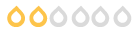
Menos
Mais
- Postagens: 96
- Obrigados Recebidos: 0
13 anos 8 meses atrás #67218
por karolinah
[color=#BFFFFF:14ysvc58][center:14ysvc58][b:14ysvc58]/b:14ysvc58][/color:14ysvc58] [color=#BFBFFF:14ysvc58]O Principio de Compartilhar: Ninguém é novo demais para ensinar. Ninguém é velho demais para aprender. Ninguém sabe absolutamente tudo sobre alguma coisa. Compartilhando nosso conhecimento, melhoraremos o que já é bom, transformaremos o que pode ser melhor, e criaremos o que chamávamos de "impossível". - Joomla - Todos Juntos.[/color:14ysvc58] [color=#BFFFFF:14ysvc58][b:14ysvc58[/b:14ysvc58][/center:14ysvc58][/color:14ysvc58]
karolinah replied the topic: Re: News Show Pro GK4 - Paginação
newrlz, acredito que a alteração do layout em produtos free da gavick fuja seja contra as regras do autor. Acho que vale a pena dar uma verificada nisso e respeitar caso esteja infringindo algum termo.
Porém, se não for contra, acredito que na 5. linha você possa fazer as modificações:
{ display:block; float:left; border:none !important; width: 6px; height: 6px; margin: 2px 0 0 5px; padding:0 !important; background: #dfdfdf; text-indent: -999em!important;cursor:pointer; -webkit-border-radius: 6px; -moz-border-radius: 6px; -o-border-radius: 6px; border-radius: 6px; }
Agora vai depender de qual alteração gostaria de fazer. Temos o tamanho, margem, espaçamento dos elementos, cor do fundo, medida, arredondamento da borda, etc.
na 14a. linha temos a posição: { border:none !important; float:left; width:auto; padding: 1px 8px 0 8px !important; list-style-type:none; margin:0; }
Então se não conseguir alterar como deseja, forneça-nos mais dados do que espera do resultado final, o que você quer modificar.
Porém, se não for contra, acredito que na 5. linha você possa fazer as modificações:
{ display:block; float:left; border:none !important; width: 6px; height: 6px; margin: 2px 0 0 5px; padding:0 !important; background: #dfdfdf; text-indent: -999em!important;cursor:pointer; -webkit-border-radius: 6px; -moz-border-radius: 6px; -o-border-radius: 6px; border-radius: 6px; }
Agora vai depender de qual alteração gostaria de fazer. Temos o tamanho, margem, espaçamento dos elementos, cor do fundo, medida, arredondamento da borda, etc.
na 14a. linha temos a posição: { border:none !important; float:left; width:auto; padding: 1px 8px 0 8px !important; list-style-type:none; margin:0; }
Então se não conseguir alterar como deseja, forneça-nos mais dados do que espera do resultado final, o que você quer modificar.
[color=#BFFFFF:14ysvc58][center:14ysvc58][b:14ysvc58]/b:14ysvc58][/color:14ysvc58] [color=#BFBFFF:14ysvc58]O Principio de Compartilhar: Ninguém é novo demais para ensinar. Ninguém é velho demais para aprender. Ninguém sabe absolutamente tudo sobre alguma coisa. Compartilhando nosso conhecimento, melhoraremos o que já é bom, transformaremos o que pode ser melhor, e criaremos o que chamávamos de "impossível". - Joomla - Todos Juntos.[/color:14ysvc58] [color=#BFFFFF:14ysvc58][b:14ysvc58[/b:14ysvc58][/center:14ysvc58][/color:14ysvc58]
Please Entrar ou Registrar to join the conversation.