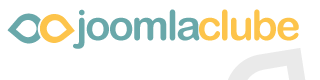Modificando HEADER template ja_purity
- sob_
-
Autor do Tópico
- Offline
- JCB! Junior
-
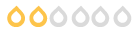
Menos
Mais
15 anos 11 meses atrás #20709
por sob_
<!-- m --><a class="postlink" href=" www.lucasmf.com " onclick="window.open(this.href);return false;"> www.lucasmf.com </a><!-- m -->
sob_ created the topic: Modificando HEADER template ja_purity
Bom, tive curiosidade de mecher no cabessalho do meu site, fui modificando encima do template purão mas senti a necessidade de aumentar aquele cabessalho de apenas 80 pixels de altura.
O próprio joomla.org tem um tutorial de como modificar este template, então o texto será baseado em uma ótima fonte, basta entender um pouco de ingês e ja da pra se aventurar...
Ajustando o cabeçalho do template ja_purity
1. open with a text editor the file templates\ja_purity\css\template.css
2. about at line 921 you will find:
/* HEADER
*/
#ja-headerwrap {
background: #333333;
color: #CCCCCC;
line-height: normal;
height: 80px; <---- EDIT THIS
}
#ja-header {
position: relative;
height: 80px; <---- EDIT THIS
}
.ja-headermask {
width: 602px;
display: block;
background: url(../images/header-mask.png) no-repeat top right;
height: 80px; <---- EDIT THIS
position: absolute;
top: 0;
right: -1px;
}
3. change these values with the desidered height.
4. always in the file templates\ja_purity\css\template.css about at line 957 you will find
h1.logo a {
width: 208px; <---- EDIT THIS (same of your logo)
display: block;
background: url(../images/logo.png) no-repeat;
height: 80px; <---- EDIT THIS (same of your logo)
position: relative;
z-index: 100;
}
5. now using your graphic editor you have to resize the heighy of the following files (same height of your header):
1. templates\ja_purity\images\header-mask.png
2. templates\ja_purity\styles\header\blue\images\header-mask.png
3. templates\ja_purity\styles\header\green\images\header-mask.png
6. If the height of your logo is different of the height of your header you probanly need to look here Change postion of your logo
7. Remember that if you resize your header you will need header images with different height (see also Replace the header pictures)
8. Finished
http://goldfey.free.fr/?p=251
Menus:
Text that appears above the main menu is not controlled by the menu manager but rather by the module manager. The text is the title of the module. So simply change the title of the module to what yo would like displayed above the main menu.
JA_Purity template header graphic:
The JA_Purity template uses the function getRandomImage() in /templates/ja_purity/index.php to display a random image from the folder templates/ja_purity/images/header. The function getRandmoImage() is defined in /templates/ja_purity/ja_templatetools.php. It looks for images of type .gif, .jpg or .png in templates/ja_purity/images/header/. Any other files in that directory are ignored. The mask, templates/ja_purity/images/header-mask.png, and the CSS code need all the images in the templates/ja_purity/images/header to be 600x80 pixels.
segue os links da fonte original, onde tem muitoo mais detalhes sobre como modificar o resto do template
http://docs.joomla.org/Tutorial:Customi ... y_template
http://docs.joomla.org/Ja_purity_template_header
http://docs.joomla.org/Replace_the_head ... _JA_Purity
flw!!!
O próprio joomla.org tem um tutorial de como modificar este template, então o texto será baseado em uma ótima fonte, basta entender um pouco de ingês e ja da pra se aventurar...
Ajustando o cabeçalho do template ja_purity
1. open with a text editor the file templates\ja_purity\css\template.css
2. about at line 921 you will find:
/* HEADER
*/
#ja-headerwrap {
background: #333333;
color: #CCCCCC;
line-height: normal;
height: 80px; <---- EDIT THIS
}
#ja-header {
position: relative;
height: 80px; <---- EDIT THIS
}
.ja-headermask {
width: 602px;
display: block;
background: url(../images/header-mask.png) no-repeat top right;
height: 80px; <---- EDIT THIS
position: absolute;
top: 0;
right: -1px;
}
3. change these values with the desidered height.
4. always in the file templates\ja_purity\css\template.css about at line 957 you will find
h1.logo a {
width: 208px; <---- EDIT THIS (same of your logo)
display: block;
background: url(../images/logo.png) no-repeat;
height: 80px; <---- EDIT THIS (same of your logo)
position: relative;
z-index: 100;
}
5. now using your graphic editor you have to resize the heighy of the following files (same height of your header):
1. templates\ja_purity\images\header-mask.png
2. templates\ja_purity\styles\header\blue\images\header-mask.png
3. templates\ja_purity\styles\header\green\images\header-mask.png
6. If the height of your logo is different of the height of your header you probanly need to look here Change postion of your logo
7. Remember that if you resize your header you will need header images with different height (see also Replace the header pictures)
8. Finished
http://goldfey.free.fr/?p=251
Menus:
Text that appears above the main menu is not controlled by the menu manager but rather by the module manager. The text is the title of the module. So simply change the title of the module to what yo would like displayed above the main menu.
JA_Purity template header graphic:
The JA_Purity template uses the function getRandomImage() in /templates/ja_purity/index.php to display a random image from the folder templates/ja_purity/images/header. The function getRandmoImage() is defined in /templates/ja_purity/ja_templatetools.php. It looks for images of type .gif, .jpg or .png in templates/ja_purity/images/header/. Any other files in that directory are ignored. The mask, templates/ja_purity/images/header-mask.png, and the CSS code need all the images in the templates/ja_purity/images/header to be 600x80 pixels.
segue os links da fonte original, onde tem muitoo mais detalhes sobre como modificar o resto do template
http://docs.joomla.org/Tutorial:Customi ... y_template
http://docs.joomla.org/Ja_purity_template_header
http://docs.joomla.org/Replace_the_head ... _JA_Purity
flw!!!
<!-- m --><a class="postlink" href=" www.lucasmf.com " onclick="window.open(this.href);return false;"> www.lucasmf.com </a><!-- m -->
Please Entrar ou Registrar to join the conversation.