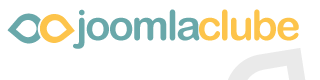- Postagens: 6
- Obrigados Recebidos: 0
mudar lugar das coisas na template
- mrk3004
-
Autor do Tópico
- Offline
- JCB! Novato
-
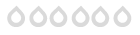
Menos
Mais
16 anos 7 meses atrás #1500
por mrk3004
mrk3004 created the topic: mudar lugar das coisas na template
ola ,é minha primeira postagem no forum ,achei d+ o forum tem tudo pra ser o melhor forum do joomla do brasil.
minha duvida é a seguinte
estou fazendo uns testes no joomla , comecei fazer ontem ,achei muito bom de trabalhar com ele ,mas hoje percebi uma coisa ,quando fui testar minha primeira postagem notei uma coisa que não gostei muito no template.
o problema como mostra na imagem abaixo ,é que eu gostaria de (vamos dizer assim) esticar essa lateral da postagem até o ponto onde mostra a flexa
isso é possivel?
minha duvida é a seguinte
estou fazendo uns testes no joomla , comecei fazer ontem ,achei muito bom de trabalhar com ele ,mas hoje percebi uma coisa ,quando fui testar minha primeira postagem notei uma coisa que não gostei muito no template.
o problema como mostra na imagem abaixo ,é que eu gostaria de (vamos dizer assim) esticar essa lateral da postagem até o ponto onde mostra a flexa
isso é possivel?
Please Entrar ou Registrar to join the conversation.
- elvisvinicius
-
- Offline
- JCB! Hero
-
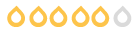
16 anos 7 meses atrás #1506
por elvisvinicius
elvisvinicius replied the topic: Re: mudar lugar das coisas na template
É so mexer no CSS.
Olhe o código HTML gerado e identique o ID ou CLASSE desse módulo.
Parece-me que é uma tabela.
Por exemplo, ser for <table class="content-open">, coloque isso no CSS:
( ^^)
Olhe o código HTML gerado e identique o ID ou CLASSE desse módulo.
Parece-me que é uma tabela.
Por exemplo, ser for <table class="content-open">, coloque isso no CSS:
table.content-open {
width: 100%;
}( ^^)
Please Entrar ou Registrar to join the conversation.
- mrk3004
-
Autor do Tópico
- Offline
- JCB! Novato
-
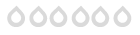
Menos
Mais
- Postagens: 6
- Obrigados Recebidos: 0
16 anos 7 meses atrás #1540
por mrk3004
mrk3004 replied the topic: Re: mudar lugar das coisas na template
não consegui encontrar o meio de como fazer isso.em parte de css preciso estudar um pouquinho ainda rsrsrs.
estou disponibilizando o css do tema abaixo, se alguem poder me ajudar agradeço:
/* CSS Document */
iframe {float: right;}
html {
height: 100%;
}
body {
height: 100%;
margin-bottom: 1px;
}
#main {
padding:2px; border: 1px solid #282828
;
width: 802px;
margin-left: auto;
margin-right: auto;
}
.clr {
clear: both;
}
.outline { border: 1px solid #282828
;
background: #000000;
padding: 2px;
/*
width: 802px;
margin-left: auto;
margin-right: auto;*/
}
#buttons_outer {
width: 735px;
margin-bottom: 2px;
margin-right: 2px;
float: left;
}
#buttons_inner { border: 1px solid #282828
;
height: 21px;
}
#pathway_text {
position: absolute;
bottom: 2px;
left: 2px;
overflow: hidden;
display: block;
height: 25px;
width: 628px;
line-height: 25px !important;
line-height: 22px;
color: white;
padding-left: 4px;
}
#pathway_text img {
margin-left: 5px;
margin-right: 5px;
margin-top: 0px;
}
#pathway_text a{
color: white;
}
#pathway_text a:hover {
color: #C22512;
}
#buttons {
float: left;
margin: 0px;
padding: 0px;
width: auto;
}
ul#mainlevel-nav
{
list-style: none;
padding: 0;
margin: 0;
font-size: 0.8em;
}
ul#mainlevel-nav li
{
background-image: none;
padding-left: 0px;
padding-right: 0px;
float: left;
margin: 0;
font-size: 11px;
line-height: 21px;
white-space: nowrap;
border-right-width: 1px;
border-right-style: solid;
border-right-color: #333333;
}
ul#mainlevel-nav li a
{
display: block;
padding-left: 15px;
padding-right: 15px;
text-decoration: none;
color: #CCCCCC;
background: transparent;
}
#buttons>ul#mainlevel-nav li a { width: auto; }
ul#mainlevel-nav li a:hover
{
color: #fff;
background-color: #383838;
}
#search_outer {
float: left;
width: 165px;
}
#search_inner { border: 1px solid #282828
;
padding: 0px;
height: 21px !important;
height: 23px;
overflow: hidden;
}
#search_inner form {
padding: 0;
margin: 0;
}
#search_inner .inputbox {
border: 0px;
padding: 3px 3px 3px 5px;
font-family: arial, helvetica, sans-serif;
font-size: 11px;
color: #990000;
}
#header_outer {
text-align: left;
border: 0px;
margin: 0px;
}
#header {
position: relative;
float: left;
padding: 0px;
margin-right: 2px;
width: 735px;
height: 150px;
background: url(../images/header_short.jpg) no-repeat;
}
#top_outer{
float: left;
width: 165px;
}
#top_inner {
border: 1px solid #282828;
padding: 2px;
height: 144px !important;
height: 150px;
overflow: hidden;
float: none !important;
float: left;
}
#top_inner .moduletable {
color: #990000;
}
#left_side {
vertical-align: top;
}
#left_outer {
width: 165px;
float: left;
}
#left_inner { border: 1px solid #282828
;
padding: 2px;
float: none !important;
float: left;
}
#main_area {
padding-top: 2px;
}
#main_body {
vertical-align: top;
padding-left: 2px;
width: 100%;
}
#content_outer {
padding: 0px;
margin-top: 0px;
margin-left: 2px;
/** border: 1px solid #282828
;
**/
float: left;
width: 635px;
}
#content_inner{
float: none !important;
float: left;
padding: 0;
padding-top: 2px;
margin: 0;
}
table.content_table {
width: 100%;
padding: 0px;
margin: 0px;
}
table.content_table td {
padding: 0px;
margin: 0px;
}
#banner_inner {
padding: 0px;
text-align: center;
margin: 0px;
margin-bottom: 2px !important;
margin-bottom: 0px;
}
#poweredby_inner {
float: right;
padding-left: 1px;
margin-left: 0px;
height: 70px;
}
#right_side {
vertical-align: top;
padding-left: 2px;
}
#right_outer {
margin-left: 0px;
width: 165px;
}
#right_inner { border: 1px solid #282828
;
padding: 2px;
}
#user1_user2 {
}
.user1_inner { border: 1px solid #282828
;
float: none !important;
float: left;
margin: 0px;
margin-right: 2px;
padding: 2px;
}
.user2_inner { border: 1px solid #282828
;
float: none !important;
float: left;
margin: 0px;
padding: 2px;
}
#body_outer {
float: left;
padding: 2px;
margin-top: 2px; border: 1px solid #282828;
}
#active_menu {
color:#fff;
}
a#active_menu:hover {
color: #C22512;
}
.maintitle {
color: #000000;
font-size: 40px;
padding-left: 15px;
padding-top: 20px;
}
.error {
font-style: italic;
text-transform: uppercase;
padding: 5px;
color: #ffffff;
font-size: 14px;
font-weight: bold;
}
/** old stuff **/
.back_button {
float: left;
text-align: center;
font-size: 11px;
font-weight: bold;
width: auto;
line-height: 20px;
margin: 1px;
padding-top: 0px;
padding-right: 8px;
padding-bottom: 0px;
padding-left: 8px;
background-image: url(../images/sechdr1bg.png);
background-repeat: repeat-x;
border: 1px outset #333333;
}
.pagenav {
float: left;
text-align: center;
font-size: 11px;
font-weight: bold;
border: 1px double #3B3B3B;
width: auto;
line-height: 20px;
margin: 1px;
padding-top: 0px;
padding-right: 8px;
padding-bottom: 0px;
padding-left: 8px;
background-image: url(../images/sechdr1bg.png);
background-repeat: repeat-x;
}
.pagenavbar {
margin-right: 10px;
float: right;
}
#footer {
text-align: center;
padding: 3px;
}
ul
{
margin: 0;
padding: 0;
list-style: none;
}
li
{
line-height: 15px;
padding-left: 15px;
padding-top: 0px;
background-image: url(../images/bullet.png);
background-repeat: no-repeat;
background-position: 0px 2px;
}
td {
text-align: left;
font-size: 11px;
}
body {
margin: 15px;
height: 100%;
padding: 0px;
font-family: Arial, Helvetica, "Sans Serif";
line-height: 120%;
font-size: 11px;
color: #CCCCCC;
background: #000000;
}
/* Joomla core stuff */
a:link, a:visited {
color: #C22512; text-decoration: none;
font-weight: bold;
}
a:hover {
color: #77150B;
text-decoration: none;
font-weight: bold;
}
table.contentpaneopen {
width: 100%;
padding: 0px;
border-collapse: collapse;
border-spacing: 0px;
margin: 0px;
}
table.contentpaneopen td {
}
table.contentpaneopen td.componentheading {
padding-left: 4px;
}
table.contentpane {
width: 100%;
padding: 0px;
border-collapse: collapse;
border-spacing: 0px;
margin: 0px;
}
table.contentpane td {
margin: 0px;
padding: 0px;
}
table.contentpane td.componentheading {
padding-left: 4px;
}
table.contentpaneopen fieldset {
border: 0px;
border-bottom: 1px solid #eee;
}
.button {
text-align: center;
font-size: 11px;
font-weight: bold;
width: auto;
line-height: 20px;
margin: 1px;
padding-top: 3px;
padding-right: 8px;
padding-bottom: 3px;
padding-left: 8px;
background-image: url(../images/sechdr1bg.png);
background-repeat: repeat-x;
color: #CCCCCC;
border-top-width: 1px;
border-right-width: 1px;
border-bottom-width: 1px;
border-left-width: 1px;
border-top-style: solid;
border-right-style: solid;
border-bottom-style: solid;
border-left-style: solid;
border-top-color: #990000;
border-right-color: #660000;
border-bottom-color: #710000;
border-left-color: #990000;
}
.inputbox {
padding: 2px;
border:1px solid #990000;
background-color: #000000;
color: #999999;
}
.componentheading {
background: url(../images/subhead_bg.png) repeat-x;
color: #CE2415;
text-align: left;
padding-top: 4px;
padding-left: 4px;
height: 21px;
font-weight: bold;
font-size: 10px;
text-transform: uppercase;
}
.contentcolumn {
padding-right: 5px;
}
.contentheading {
height: 30px;
color: #990000;
font-weight: bold;
font-size: 14px;
white-space: nowrap;
}
.contentpagetitle {
font-size: 13px;
font-weight: bold;
color: #ffffff;
text-align:left;
}
table.searchinto {
width: 100%;
}
table.searchintro td {
font-weight: bold;
}
table.moduletable {
width: 100%;
margin-bottom: 5px;
padding: 0px;
border-spacing: 0px;
}
div.moduletable {
padding: 0;
margin-bottom: 2px;
}
table.moduletable th, div.moduletable h3 {
background: url(../images/subhead_bg.png) repeat-x;
color: #999999;
text-align: left;
padding-left: 4px;
height: 21px;
line-height: 21px;
font-weight: bold;
font-size: 10px;
text-transform: uppercase;
margin: 0 0 2px 0;
}
table.moduletable td {
font-size: 11px;
padding: 0px;
margin: 0px;
font-weight: normal;
}
table.pollstableborder td {
padding: 2px;
}
.sectiontableheader {
font-weight: bold;
padding: 4px;
background-color: #000000;
background-image: url(../images/sechdrbg.png);
background-repeat: repeat-x;
height: 23px;
border-top-width: 1px;
border-bottom-width: 1px;
border-top-style: solid;
border-bottom-style: solid;
border-top-color: #2A2A2A;
border-bottom-color: #2A2A2A;
background-position: top;
}
.sectiontablefooter {
}
.sectiontableentry1 {
background-color : #101010;
font-size: 11px;
color: #CCCCCC;
height: 23px;
background-image: url(../images/sechdr1bg.png);
background-repeat: repeat-x;
background-position: left top;
}
.sectiontableentry2 {
background-color : #101010;
font-size: 11px;
color: #CCCCCC;
height: 23px;
background-image: url(../images/sechdr1bg.png);
background-repeat: repeat-x;
background-position: left top;
}
.small {
color: #999999;
font-size: 11px;
}
.createdate {
height: 15px;
padding-bottom: 10px;
color: #999999;
font-size: 11px;
}
.modifydate {
height: 15px;
padding-top: 10px;
color: #999999;
font-size: 11px;
}
table.contenttoc { border: 1px solid #282828
;
padding: 2px;
margin-left: 2px;
margin-bottom: 2px;
}
table.contenttoc td {
padding: 2px;
}
table.contenttoc th {
background: url(../images/subhead_bg.png) repeat-x;
color: #CE2415;
text-align: left;
padding-top: 2px;
padding-left: 4px;
height: 21px;
font-weight: bold;
font-size: 10px;
text-transform: uppercase;
}
a.mainlevel:link, a.mainlevel:visited {
display: block;
background: url(../images/menu_bg.png) no-repeat;
vertical-align: middle;
font-size: 11px;
color: #ccc;
text-align: left;
padding-top: 5px;
padding-left: 12px;
height: 20px !important;
height: 25px;
text-decoration: none;
font-weight: normal;
}
a.mainlevel:hover {
background-position: 0px -25px;
text-decoration: none;
color: #fff;
font-weight: normal;
}
a.sublevel:link, a.sublevel:visited {
padding-left: 1px;
vertical-align: middle;
font-size: 11px;
font-weight: bold;
color: #CCCCCC;
text-align: left;
}
a.sublevel:hover {
color: #990000;
text-decoration: none;
}
.highlight {
background-color: Yellow;
color: Blue;
padding: 0;
}
.code {
background-color: #ddd;
border: 1px solid #bbb;
}
form {
/* removes space below form elements */
margin: 0;
padding: 0;
}
div.mosimage {
border: 1px solid #ccc;
}
.mosimage { border: 1px solid #282828
;
margin: 5px
}
.mosimage_caption {
margin-top: 2px;
background: #efefef;
padding: 1px 2px;
color: #666;
text-transform: normal;
font-size: 10px;
border-top: 1px solid #ffffff;
}
#showhide {
padding-top: 0px;
padding-right: 0px;
padding-bottom: 0px;
padding-left: 0px;
margin: 0px;
position: relative;
top: 5px;
}
.dd { }
estou disponibilizando o css do tema abaixo, se alguem poder me ajudar agradeço:
/* CSS Document */
iframe {float: right;}
html {
height: 100%;
}
body {
height: 100%;
margin-bottom: 1px;
}
#main {
padding:2px; border: 1px solid #282828
;
width: 802px;
margin-left: auto;
margin-right: auto;
}
.clr {
clear: both;
}
.outline { border: 1px solid #282828
;
background: #000000;
padding: 2px;
/*
width: 802px;
margin-left: auto;
margin-right: auto;*/
}
#buttons_outer {
width: 735px;
margin-bottom: 2px;
margin-right: 2px;
float: left;
}
#buttons_inner { border: 1px solid #282828
;
height: 21px;
}
#pathway_text {
position: absolute;
bottom: 2px;
left: 2px;
overflow: hidden;
display: block;
height: 25px;
width: 628px;
line-height: 25px !important;
line-height: 22px;
color: white;
padding-left: 4px;
}
#pathway_text img {
margin-left: 5px;
margin-right: 5px;
margin-top: 0px;
}
#pathway_text a{
color: white;
}
#pathway_text a:hover {
color: #C22512;
}
#buttons {
float: left;
margin: 0px;
padding: 0px;
width: auto;
}
ul#mainlevel-nav
{
list-style: none;
padding: 0;
margin: 0;
font-size: 0.8em;
}
ul#mainlevel-nav li
{
background-image: none;
padding-left: 0px;
padding-right: 0px;
float: left;
margin: 0;
font-size: 11px;
line-height: 21px;
white-space: nowrap;
border-right-width: 1px;
border-right-style: solid;
border-right-color: #333333;
}
ul#mainlevel-nav li a
{
display: block;
padding-left: 15px;
padding-right: 15px;
text-decoration: none;
color: #CCCCCC;
background: transparent;
}
#buttons>ul#mainlevel-nav li a { width: auto; }
ul#mainlevel-nav li a:hover
{
color: #fff;
background-color: #383838;
}
#search_outer {
float: left;
width: 165px;
}
#search_inner { border: 1px solid #282828
;
padding: 0px;
height: 21px !important;
height: 23px;
overflow: hidden;
}
#search_inner form {
padding: 0;
margin: 0;
}
#search_inner .inputbox {
border: 0px;
padding: 3px 3px 3px 5px;
font-family: arial, helvetica, sans-serif;
font-size: 11px;
color: #990000;
}
#header_outer {
text-align: left;
border: 0px;
margin: 0px;
}
#header {
position: relative;
float: left;
padding: 0px;
margin-right: 2px;
width: 735px;
height: 150px;
background: url(../images/header_short.jpg) no-repeat;
}
#top_outer{
float: left;
width: 165px;
}
#top_inner {
border: 1px solid #282828;
padding: 2px;
height: 144px !important;
height: 150px;
overflow: hidden;
float: none !important;
float: left;
}
#top_inner .moduletable {
color: #990000;
}
#left_side {
vertical-align: top;
}
#left_outer {
width: 165px;
float: left;
}
#left_inner { border: 1px solid #282828
;
padding: 2px;
float: none !important;
float: left;
}
#main_area {
padding-top: 2px;
}
#main_body {
vertical-align: top;
padding-left: 2px;
width: 100%;
}
#content_outer {
padding: 0px;
margin-top: 0px;
margin-left: 2px;
/** border: 1px solid #282828
;
**/
float: left;
width: 635px;
}
#content_inner{
float: none !important;
float: left;
padding: 0;
padding-top: 2px;
margin: 0;
}
table.content_table {
width: 100%;
padding: 0px;
margin: 0px;
}
table.content_table td {
padding: 0px;
margin: 0px;
}
#banner_inner {
padding: 0px;
text-align: center;
margin: 0px;
margin-bottom: 2px !important;
margin-bottom: 0px;
}
#poweredby_inner {
float: right;
padding-left: 1px;
margin-left: 0px;
height: 70px;
}
#right_side {
vertical-align: top;
padding-left: 2px;
}
#right_outer {
margin-left: 0px;
width: 165px;
}
#right_inner { border: 1px solid #282828
;
padding: 2px;
}
#user1_user2 {
}
.user1_inner { border: 1px solid #282828
;
float: none !important;
float: left;
margin: 0px;
margin-right: 2px;
padding: 2px;
}
.user2_inner { border: 1px solid #282828
;
float: none !important;
float: left;
margin: 0px;
padding: 2px;
}
#body_outer {
float: left;
padding: 2px;
margin-top: 2px; border: 1px solid #282828;
}
#active_menu {
color:#fff;
}
a#active_menu:hover {
color: #C22512;
}
.maintitle {
color: #000000;
font-size: 40px;
padding-left: 15px;
padding-top: 20px;
}
.error {
font-style: italic;
text-transform: uppercase;
padding: 5px;
color: #ffffff;
font-size: 14px;
font-weight: bold;
}
/** old stuff **/
.back_button {
float: left;
text-align: center;
font-size: 11px;
font-weight: bold;
width: auto;
line-height: 20px;
margin: 1px;
padding-top: 0px;
padding-right: 8px;
padding-bottom: 0px;
padding-left: 8px;
background-image: url(../images/sechdr1bg.png);
background-repeat: repeat-x;
border: 1px outset #333333;
}
.pagenav {
float: left;
text-align: center;
font-size: 11px;
font-weight: bold;
border: 1px double #3B3B3B;
width: auto;
line-height: 20px;
margin: 1px;
padding-top: 0px;
padding-right: 8px;
padding-bottom: 0px;
padding-left: 8px;
background-image: url(../images/sechdr1bg.png);
background-repeat: repeat-x;
}
.pagenavbar {
margin-right: 10px;
float: right;
}
#footer {
text-align: center;
padding: 3px;
}
ul
{
margin: 0;
padding: 0;
list-style: none;
}
li
{
line-height: 15px;
padding-left: 15px;
padding-top: 0px;
background-image: url(../images/bullet.png);
background-repeat: no-repeat;
background-position: 0px 2px;
}
td {
text-align: left;
font-size: 11px;
}
body {
margin: 15px;
height: 100%;
padding: 0px;
font-family: Arial, Helvetica, "Sans Serif";
line-height: 120%;
font-size: 11px;
color: #CCCCCC;
background: #000000;
}
/* Joomla core stuff */
a:link, a:visited {
color: #C22512; text-decoration: none;
font-weight: bold;
}
a:hover {
color: #77150B;
text-decoration: none;
font-weight: bold;
}
table.contentpaneopen {
width: 100%;
padding: 0px;
border-collapse: collapse;
border-spacing: 0px;
margin: 0px;
}
table.contentpaneopen td {
}
table.contentpaneopen td.componentheading {
padding-left: 4px;
}
table.contentpane {
width: 100%;
padding: 0px;
border-collapse: collapse;
border-spacing: 0px;
margin: 0px;
}
table.contentpane td {
margin: 0px;
padding: 0px;
}
table.contentpane td.componentheading {
padding-left: 4px;
}
table.contentpaneopen fieldset {
border: 0px;
border-bottom: 1px solid #eee;
}
.button {
text-align: center;
font-size: 11px;
font-weight: bold;
width: auto;
line-height: 20px;
margin: 1px;
padding-top: 3px;
padding-right: 8px;
padding-bottom: 3px;
padding-left: 8px;
background-image: url(../images/sechdr1bg.png);
background-repeat: repeat-x;
color: #CCCCCC;
border-top-width: 1px;
border-right-width: 1px;
border-bottom-width: 1px;
border-left-width: 1px;
border-top-style: solid;
border-right-style: solid;
border-bottom-style: solid;
border-left-style: solid;
border-top-color: #990000;
border-right-color: #660000;
border-bottom-color: #710000;
border-left-color: #990000;
}
.inputbox {
padding: 2px;
border:1px solid #990000;
background-color: #000000;
color: #999999;
}
.componentheading {
background: url(../images/subhead_bg.png) repeat-x;
color: #CE2415;
text-align: left;
padding-top: 4px;
padding-left: 4px;
height: 21px;
font-weight: bold;
font-size: 10px;
text-transform: uppercase;
}
.contentcolumn {
padding-right: 5px;
}
.contentheading {
height: 30px;
color: #990000;
font-weight: bold;
font-size: 14px;
white-space: nowrap;
}
.contentpagetitle {
font-size: 13px;
font-weight: bold;
color: #ffffff;
text-align:left;
}
table.searchinto {
width: 100%;
}
table.searchintro td {
font-weight: bold;
}
table.moduletable {
width: 100%;
margin-bottom: 5px;
padding: 0px;
border-spacing: 0px;
}
div.moduletable {
padding: 0;
margin-bottom: 2px;
}
table.moduletable th, div.moduletable h3 {
background: url(../images/subhead_bg.png) repeat-x;
color: #999999;
text-align: left;
padding-left: 4px;
height: 21px;
line-height: 21px;
font-weight: bold;
font-size: 10px;
text-transform: uppercase;
margin: 0 0 2px 0;
}
table.moduletable td {
font-size: 11px;
padding: 0px;
margin: 0px;
font-weight: normal;
}
table.pollstableborder td {
padding: 2px;
}
.sectiontableheader {
font-weight: bold;
padding: 4px;
background-color: #000000;
background-image: url(../images/sechdrbg.png);
background-repeat: repeat-x;
height: 23px;
border-top-width: 1px;
border-bottom-width: 1px;
border-top-style: solid;
border-bottom-style: solid;
border-top-color: #2A2A2A;
border-bottom-color: #2A2A2A;
background-position: top;
}
.sectiontablefooter {
}
.sectiontableentry1 {
background-color : #101010;
font-size: 11px;
color: #CCCCCC;
height: 23px;
background-image: url(../images/sechdr1bg.png);
background-repeat: repeat-x;
background-position: left top;
}
.sectiontableentry2 {
background-color : #101010;
font-size: 11px;
color: #CCCCCC;
height: 23px;
background-image: url(../images/sechdr1bg.png);
background-repeat: repeat-x;
background-position: left top;
}
.small {
color: #999999;
font-size: 11px;
}
.createdate {
height: 15px;
padding-bottom: 10px;
color: #999999;
font-size: 11px;
}
.modifydate {
height: 15px;
padding-top: 10px;
color: #999999;
font-size: 11px;
}
table.contenttoc { border: 1px solid #282828
;
padding: 2px;
margin-left: 2px;
margin-bottom: 2px;
}
table.contenttoc td {
padding: 2px;
}
table.contenttoc th {
background: url(../images/subhead_bg.png) repeat-x;
color: #CE2415;
text-align: left;
padding-top: 2px;
padding-left: 4px;
height: 21px;
font-weight: bold;
font-size: 10px;
text-transform: uppercase;
}
a.mainlevel:link, a.mainlevel:visited {
display: block;
background: url(../images/menu_bg.png) no-repeat;
vertical-align: middle;
font-size: 11px;
color: #ccc;
text-align: left;
padding-top: 5px;
padding-left: 12px;
height: 20px !important;
height: 25px;
text-decoration: none;
font-weight: normal;
}
a.mainlevel:hover {
background-position: 0px -25px;
text-decoration: none;
color: #fff;
font-weight: normal;
}
a.sublevel:link, a.sublevel:visited {
padding-left: 1px;
vertical-align: middle;
font-size: 11px;
font-weight: bold;
color: #CCCCCC;
text-align: left;
}
a.sublevel:hover {
color: #990000;
text-decoration: none;
}
.highlight {
background-color: Yellow;
color: Blue;
padding: 0;
}
.code {
background-color: #ddd;
border: 1px solid #bbb;
}
form {
/* removes space below form elements */
margin: 0;
padding: 0;
}
div.mosimage {
border: 1px solid #ccc;
}
.mosimage { border: 1px solid #282828
;
margin: 5px
}
.mosimage_caption {
margin-top: 2px;
background: #efefef;
padding: 1px 2px;
color: #666;
text-transform: normal;
font-size: 10px;
border-top: 1px solid #ffffff;
}
#showhide {
padding-top: 0px;
padding-right: 0px;
padding-bottom: 0px;
padding-left: 0px;
margin: 0px;
position: relative;
top: 5px;
}
.dd { }
Please Entrar ou Registrar to join the conversation.
- Walkus
-
- Offline
- JCB! Hero
-
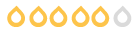
Menos
Mais
- Postagens: 1458
- Obrigados Recebidos: 0
16 anos 7 meses atrás #1545
por Walkus
[color=#FF0000:1fjd1yw0][b:1fjd1yw0]>>> NÃO RESPONDO[/b:1fjd1yw0] dúvidas por MSN/MP/E-mail, somente em casos de extrema URGÊNCIA <<<[/color:1fjd1yw0][color=#008000:1fjd1yw0] ####[/color:1fjd1yw0] Obrigado
[color=#0000BF:1fjd1yw0]##[/color:1fjd1yw0][color=#8000FF:1fjd1yw0]##[/color:1fjd1yw0][color=#FF00FF:1fjd1yw0]##[/color:1fjd1yw0][color=#FF4040:1fjd1yw0]##[/color:1fjd1yw0][color=#FFBF00:1fjd1yw0]##[/color:1fjd1yw0][color=#FFFF00:1fjd1yw0]##[/color:1fjd1yw0][color=#BFFF80:1fjd1yw0]##[/color:1fjd1yw0][color=#8080FF:1fjd1yw0][b:1fjd1yw0]www.[/b:1fjd1yw0][/color:1fjd1yw0][color=#FF0000:1fjd1yw0][b:1fjd1yw0]wa[/b:1fjd1yw0][/color:1fjd1yw0][color=#000000:1fjd1yw0]master[/color:1fjd1yw0][color=#8080FF:1fjd1yw0][b:1fjd1yw0].com.br[/b:1fjd1yw0][/color:1fjd1yw0] [color=#FFFFBF:1fjd1yw0]##[/color:1fjd1yw0][color=#FFFF80:1fjd1yw0]##[/color:1fjd1yw0][color=#FFFF40:1fjd1yw0]##[/color:1fjd1yw0][color=#FFFF00:1fjd1yw0]##[/color:1fjd1yw0][color=#008000:1fjd1yw0]##[/color:1fjd1yw0]
Walkus replied the topic: Re: mudar lugar das coisas na template
mrk3004;
Teu site está local ou externo?
Qual o template utilizado?
Para saber qual a posição que tem que ser alterada precisamos ver no seu site qual o componente que está usando p/ poder localizar no CSS.
Senão teremos que ficar no xutometro.
Abç
Teu site está local ou externo?
Qual o template utilizado?
Para saber qual a posição que tem que ser alterada precisamos ver no seu site qual o componente que está usando p/ poder localizar no CSS.
Senão teremos que ficar no xutometro.
Abç
[color=#FF0000:1fjd1yw0][b:1fjd1yw0]>>> NÃO RESPONDO[/b:1fjd1yw0] dúvidas por MSN/MP/E-mail, somente em casos de extrema URGÊNCIA <<<[/color:1fjd1yw0][color=#008000:1fjd1yw0] ####[/color:1fjd1yw0] Obrigado
[color=#0000BF:1fjd1yw0]##[/color:1fjd1yw0][color=#8000FF:1fjd1yw0]##[/color:1fjd1yw0][color=#FF00FF:1fjd1yw0]##[/color:1fjd1yw0][color=#FF4040:1fjd1yw0]##[/color:1fjd1yw0][color=#FFBF00:1fjd1yw0]##[/color:1fjd1yw0][color=#FFFF00:1fjd1yw0]##[/color:1fjd1yw0][color=#BFFF80:1fjd1yw0]##[/color:1fjd1yw0][color=#8080FF:1fjd1yw0][b:1fjd1yw0]www.[/b:1fjd1yw0][/color:1fjd1yw0][color=#FF0000:1fjd1yw0][b:1fjd1yw0]wa[/b:1fjd1yw0][/color:1fjd1yw0][color=#000000:1fjd1yw0]master[/color:1fjd1yw0][color=#8080FF:1fjd1yw0][b:1fjd1yw0].com.br[/b:1fjd1yw0][/color:1fjd1yw0] [color=#FFFFBF:1fjd1yw0]##[/color:1fjd1yw0][color=#FFFF80:1fjd1yw0]##[/color:1fjd1yw0][color=#FFFF40:1fjd1yw0]##[/color:1fjd1yw0][color=#FFFF00:1fjd1yw0]##[/color:1fjd1yw0][color=#008000:1fjd1yw0]##[/color:1fjd1yw0]
Please Entrar ou Registrar to join the conversation.
- elvisvinicius
-
- Offline
- JCB! Hero
-
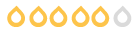
16 anos 7 meses atrás #1563
por elvisvinicius
Amigo, o CSS das tabelas já estão certos.
Provavelmente há algo interferindo no layout do seu site.
Pelo visual da imagem postada, parece-me ser Joomla 1.0.x e uma página formato blog, certo?
Não dá pra gente ajudar sem acessar algum link da sua página para analisar o código HTML gerado.
---
DICA: Use Firefox + extensão Firebug ou Web Developer. Com qualqueruma delas, você pode fazer modificações no seu código em tempo real, antes de editar no código definitivo.
( ^^)
elvisvinicius replied the topic: Re: mudar lugar das coisas na template
mrk3004 escreveu: não consegui encontrar o meio de como fazer isso.em parte de css preciso estudar um pouquinho ainda rsrsrs.
estou disponibilizando o css do tema abaixo, se alguem poder me ajudar agradeço:
Amigo, o CSS das tabelas já estão certos.
Provavelmente há algo interferindo no layout do seu site.
Pelo visual da imagem postada, parece-me ser Joomla 1.0.x e uma página formato blog, certo?
Não dá pra gente ajudar sem acessar algum link da sua página para analisar o código HTML gerado.
---
DICA: Use Firefox + extensão Firebug ou Web Developer. Com qualqueruma delas, você pode fazer modificações no seu código em tempo real, antes de editar no código definitivo.
( ^^)
Please Entrar ou Registrar to join the conversation.