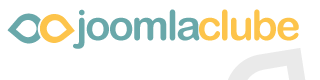- Postagens: 12
- Obrigados Recebidos: 0
Posição dos conteúdos no IE6
- hcarvalho
-
Autor do Tópico
- Offline
- JCB! Estagiário
-
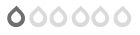
Menos
Mais
16 anos 6 meses atrás #5042
por hcarvalho
hcarvalho created the topic: Posição dos conteúdos no IE6
Eu uso o seguinte template na intranet da minha empresa - cah_ndeso, porém ele tem um "probleminha" com o IE6... é o seguinte, o espaço central onde o conteúdo aparece fica lá pra baixo (porém ainda no meio) e o menu da direita fica imediatamente abaixo, explicando melhor o site fica como se estivesse "numa escada", eu estava olhando o CSS onde eu acho que o erro ocorre... vai aí em baixo um trecho:
[color=#0000FF:29td0qnq]/*Main Layout*/
#main{background-color:#005d83;padding:8px 15px!important;}
#inside{background:#fff url(../images/shadow-content-left.jpg) 10px 0 repeat-y;height:1%;position:relative;}
#tl{height:23px;background:url(../images/main_tl.jpg) no-repeat;position:relative;z-index:2;}
#t{width:100%;height:23px;background:url(../images/main_t.jpg) repeat-x;float:left;}
#tr{height:23px;background:url(../images/main_tr.jpg) 100% 0 no-repeat;}
#content{background:url(../images/main_l.jpg) repeat-y;position:relative;height:100%;width:100%}
#r{width:100%;background:url(../images/main_r.jpg) 100% 0 repeat-y;float:left;}
#bl{height:23px;background:url(../images/main_bl.jpg) no-repeat;position:relative;z-index:2;}
#b{width:100%;height:23px;background:url(../images/main_b.jpg) repeat-x;float:left;}
#br{height:23px;background:url(../images/main_br.jpg) 100% 0 no-repeat;}
/*content layout*/
body.width_wide #leftmodule{width:170px;float:left;padding:0 25px;padding-top:10px;}
body.width_wide #rightmain{width:725px;padding-top:10px;float:right;}
body.width_wide #maincontent-narrow{float:left;width:510px;min-height:590px;height:auto!important;height:590px;}
body.width_wide #maincontent-wide{width:auto;margin:0 30px 0 0;min-height:590px;height:auto!important;height:590px;}
body.width_narrow #leftmodule{width:170px;float:left;padding:0 25px;padding-top:10px;}
body.width_narrow #rightmain{width:515px;padding-top:10px;float:right;}
body.width_narrow #maincontent-narrow{float:left;width:310px;min-height:590px;height:auto!important;height:590px;}
body.width_narrow #maincontent-wide{width:auto;margin:0 30px 0 0;min-height:590px;height:auto!important;height:590px;}
#rightmodule{width:170px;float:right;padding-right:25px;}[/color:29td0qnq]
Lembrando que o erro não ocorre no IE7 e no Mozila o site funciona perfeitamente, alguém pode dar uma força?
[color=#0000FF:29td0qnq]/*Main Layout*/
#main{background-color:#005d83;padding:8px 15px!important;}
#inside{background:#fff url(../images/shadow-content-left.jpg) 10px 0 repeat-y;height:1%;position:relative;}
#tl{height:23px;background:url(../images/main_tl.jpg) no-repeat;position:relative;z-index:2;}
#t{width:100%;height:23px;background:url(../images/main_t.jpg) repeat-x;float:left;}
#tr{height:23px;background:url(../images/main_tr.jpg) 100% 0 no-repeat;}
#content{background:url(../images/main_l.jpg) repeat-y;position:relative;height:100%;width:100%}
#r{width:100%;background:url(../images/main_r.jpg) 100% 0 repeat-y;float:left;}
#bl{height:23px;background:url(../images/main_bl.jpg) no-repeat;position:relative;z-index:2;}
#b{width:100%;height:23px;background:url(../images/main_b.jpg) repeat-x;float:left;}
#br{height:23px;background:url(../images/main_br.jpg) 100% 0 no-repeat;}
/*content layout*/
body.width_wide #leftmodule{width:170px;float:left;padding:0 25px;padding-top:10px;}
body.width_wide #rightmain{width:725px;padding-top:10px;float:right;}
body.width_wide #maincontent-narrow{float:left;width:510px;min-height:590px;height:auto!important;height:590px;}
body.width_wide #maincontent-wide{width:auto;margin:0 30px 0 0;min-height:590px;height:auto!important;height:590px;}
body.width_narrow #leftmodule{width:170px;float:left;padding:0 25px;padding-top:10px;}
body.width_narrow #rightmain{width:515px;padding-top:10px;float:right;}
body.width_narrow #maincontent-narrow{float:left;width:310px;min-height:590px;height:auto!important;height:590px;}
body.width_narrow #maincontent-wide{width:auto;margin:0 30px 0 0;min-height:590px;height:auto!important;height:590px;}
#rightmodule{width:170px;float:right;padding-right:25px;}[/color:29td0qnq]
Lembrando que o erro não ocorre no IE7 e no Mozila o site funciona perfeitamente, alguém pode dar uma força?
Please Entrar ou Registrar to join the conversation.
- hcarvalho
-
Autor do Tópico
- Offline
- JCB! Estagiário
-
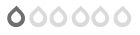
Menos
Mais
- Postagens: 12
- Obrigados Recebidos: 0
16 anos 5 meses atrás #5805
por hcarvalho
hcarvalho replied the topic: Re: Posição dos conteúdos no IE6
Olá denovo, consegui resolver o meu problema. Estava pesquisando no pai google e encontrei alguns artigos sobre hackear CSS, aí vai a solução:
[color=#FF0000:1g3a23db]/*content layout*/[/color:1g3a23db]
body.width_wide #leftmodule{[color=#4000FF:1g3a23db]_width:170px[/color:1g3a23db];float:left;padding:0 25px;padding-top:10px;display:inline;}
body.width_wide #rightmain{_width:725px;padding-top:10px;float:right;overflow:hidden;}
body.width_wide #maincontent-narrow{float:left;[color=#FF0000:1g3a23db]_width:510px;_min-height:590px;_height:auto!important;/*display:inline;*/_height:590px;}[/color:1g3a23db]
body.width_wide #maincontent-wide{width:auto;margin:0 30px 0 0;min-height:590px;height:auto!important;[color=#FF0000:1g3a23db]/*display:inline;*/_height:590px;}[/color:1g3a23db]
body.width_narrow #leftmodule{width:170px;float:left;padding:0 25px;padding-top:10px;}
body.width_narrow #rightmain{width:515px;padding-top:10px;float:right;}
body.width_narrow #maincontent-narrow{float:left;_width:310px;[color=#FF0000:1g3a23db]_min-height:590px;height:auto!important;/*display:inline;*/_height:590px;}[/color:1g3a23db]
body.width_narrow #maincontent-wide{width:auto;margin:0 30px 0 0;min-height:590px;height:auto!important;/[color=#FF0000:1g3a23db]*display:inline;*/_height:590px;}.[/color:1g3a23db]
O IE6 não interpreta comando como width ou heigth, mas basta acrescentar o "_" que funfa numa boa...
Outra coisa eu tive adicionar uma condição, dependo do browser do usuário o arquivo CSS vai mudar, então no Index.php no template incluí no topo apenas isso:
<!DOCTYPE html PUBLIC "-//W3C//DTD XHTML 1.0 Transitional//EN" " www.w3.org/TR/xhtml1/DTD/xhtml1-transitional.dtd"> ;
<html xmlns=" www.w3.org/1999/xhtml" ; xml:lang="<?php echo $this->language; ?>" lang="<?php echo $this->language; ?>" >
<head>
<jdoc:include type="head" />
<link rel="stylesheet" href="<?php echo $this->baseurl ?>/templates/system/css/general.css" type="text/css" />
<link rel="stylesheet" href="<?php echo $this->baseurl ?>/templates/<?php echo $this->template ?>/css/template.css" type="text/css" />
<!--[if lte IE 7]>
<link href="templates/<?php echo $this->template ?>/css/ie.css" rel="stylesheet" type="text/css" />
<![endif]-->
[color=#FF0000:1g3a23db]<!--[if lte IE 6]>
<link href="templates/<?php echo $this->template ?>/css/ie6.css" rel="stylesheet" type="text/css" />
<![endif]-->
[/color:1g3a23db]
Depois eu adicionei o arquivos CSS que já rodava no IE7 e Mozila, agora a minha intranet funcionar bem neste 3 navegadores.
[color=#FF0000:1g3a23db]/*content layout*/[/color:1g3a23db]
body.width_wide #leftmodule{[color=#4000FF:1g3a23db]_width:170px[/color:1g3a23db];float:left;padding:0 25px;padding-top:10px;display:inline;}
body.width_wide #rightmain{_width:725px;padding-top:10px;float:right;overflow:hidden;}
body.width_wide #maincontent-narrow{float:left;[color=#FF0000:1g3a23db]_width:510px;_min-height:590px;_height:auto!important;/*display:inline;*/_height:590px;}[/color:1g3a23db]
body.width_wide #maincontent-wide{width:auto;margin:0 30px 0 0;min-height:590px;height:auto!important;[color=#FF0000:1g3a23db]/*display:inline;*/_height:590px;}[/color:1g3a23db]
body.width_narrow #leftmodule{width:170px;float:left;padding:0 25px;padding-top:10px;}
body.width_narrow #rightmain{width:515px;padding-top:10px;float:right;}
body.width_narrow #maincontent-narrow{float:left;_width:310px;[color=#FF0000:1g3a23db]_min-height:590px;height:auto!important;/*display:inline;*/_height:590px;}[/color:1g3a23db]
body.width_narrow #maincontent-wide{width:auto;margin:0 30px 0 0;min-height:590px;height:auto!important;/[color=#FF0000:1g3a23db]*display:inline;*/_height:590px;}.[/color:1g3a23db]
O IE6 não interpreta comando como width ou heigth, mas basta acrescentar o "_" que funfa numa boa...
Outra coisa eu tive adicionar uma condição, dependo do browser do usuário o arquivo CSS vai mudar, então no Index.php no template incluí no topo apenas isso:
<!DOCTYPE html PUBLIC "-//W3C//DTD XHTML 1.0 Transitional//EN" " www.w3.org/TR/xhtml1/DTD/xhtml1-transitional.dtd"> ;
<html xmlns=" www.w3.org/1999/xhtml" ; xml:lang="<?php echo $this->language; ?>" lang="<?php echo $this->language; ?>" >
<head>
<jdoc:include type="head" />
<link rel="stylesheet" href="<?php echo $this->baseurl ?>/templates/system/css/general.css" type="text/css" />
<link rel="stylesheet" href="<?php echo $this->baseurl ?>/templates/<?php echo $this->template ?>/css/template.css" type="text/css" />
<!--[if lte IE 7]>
<link href="templates/<?php echo $this->template ?>/css/ie.css" rel="stylesheet" type="text/css" />
<![endif]-->
[color=#FF0000:1g3a23db]<!--[if lte IE 6]>
<link href="templates/<?php echo $this->template ?>/css/ie6.css" rel="stylesheet" type="text/css" />
<![endif]-->
[/color:1g3a23db]
Depois eu adicionei o arquivos CSS que já rodava no IE7 e Mozila, agora a minha intranet funcionar bem neste 3 navegadores.
Please Entrar ou Registrar to join the conversation.
- normando
-
- Offline
- JCB! Professional
-
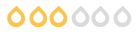
Menos
Mais
- Postagens: 230
- Obrigados Recebidos: 0
16 anos 5 meses atrás #5867
por normando
[color=#BF0040:2s5baq22]Web Developer & Microsoft Certified Systems Engineer (MCSE)
[/color:2s5baq22]
normando replied the topic: Re: Posição dos conteúdos no IE6
Cara acontece a mesma coisa comigo, poderia me dar uma força!
[color=#BF0040:2s5baq22]Web Developer & Microsoft Certified Systems Engineer (MCSE)
[/color:2s5baq22]
Please Entrar ou Registrar to join the conversation.
- hcarvalho
-
Autor do Tópico
- Offline
- JCB! Estagiário
-
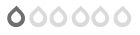
Menos
Mais
- Postagens: 12
- Obrigados Recebidos: 0
16 anos 5 meses atrás #5910
por hcarvalho
hcarvalho replied the topic: Re: Posição dos conteúdos no IE6
Seguinte: deixei o que fiz bem simples..., dê uma olhada no index.php, ou seja, alterei não somente o CSS do meu template, mas também o index.php, pois tive que gerar mais um arquivo .cc para o IE6 ler..., outra coisa, o IE6 não interpreta os comando witdt e height, ao invés diso tente _width e _height... qualquer coisa me avisa...
Please Entrar ou Registrar to join the conversation.
- Walkus
-
- Offline
- JCB! Hero
-
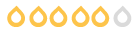
Menos
Mais
- Postagens: 1458
- Obrigados Recebidos: 0
16 anos 5 meses atrás #5914
por Walkus
[color=#FF0000:1fjd1yw0][b:1fjd1yw0]>>> NÃO RESPONDO[/b:1fjd1yw0] dúvidas por MSN/MP/E-mail, somente em casos de extrema URGÊNCIA <<<[/color:1fjd1yw0][color=#008000:1fjd1yw0] ####[/color:1fjd1yw0] Obrigado
[color=#0000BF:1fjd1yw0]##[/color:1fjd1yw0][color=#8000FF:1fjd1yw0]##[/color:1fjd1yw0][color=#FF00FF:1fjd1yw0]##[/color:1fjd1yw0][color=#FF4040:1fjd1yw0]##[/color:1fjd1yw0][color=#FFBF00:1fjd1yw0]##[/color:1fjd1yw0][color=#FFFF00:1fjd1yw0]##[/color:1fjd1yw0][color=#BFFF80:1fjd1yw0]##[/color:1fjd1yw0][color=#8080FF:1fjd1yw0][b:1fjd1yw0]www.[/b:1fjd1yw0][/color:1fjd1yw0][color=#FF0000:1fjd1yw0][b:1fjd1yw0]wa[/b:1fjd1yw0][/color:1fjd1yw0][color=#000000:1fjd1yw0]master[/color:1fjd1yw0][color=#8080FF:1fjd1yw0][b:1fjd1yw0].com.br[/b:1fjd1yw0][/color:1fjd1yw0] [color=#FFFFBF:1fjd1yw0]##[/color:1fjd1yw0][color=#FFFF80:1fjd1yw0]##[/color:1fjd1yw0][color=#FFFF40:1fjd1yw0]##[/color:1fjd1yw0][color=#FFFF00:1fjd1yw0]##[/color:1fjd1yw0][color=#008000:1fjd1yw0]##[/color:1fjd1yw0]
Walkus replied the topic: Re: Posição dos conteúdos no IE6
normando;
Maior força que essa ai, só se o " hcarvalho" fizer tudo para você. <!-- s:twisted: --><img src="{SMILIES_PATH}/icon_twisted.gif" alt=":twisted:" title="Sádico" /><!-- s:twisted: -->
Abç e Sucesso
Maior força que essa ai, só se o " hcarvalho" fizer tudo para você. <!-- s:twisted: --><img src="{SMILIES_PATH}/icon_twisted.gif" alt=":twisted:" title="Sádico" /><!-- s:twisted: -->
Abç e Sucesso
[color=#FF0000:1fjd1yw0][b:1fjd1yw0]>>> NÃO RESPONDO[/b:1fjd1yw0] dúvidas por MSN/MP/E-mail, somente em casos de extrema URGÊNCIA <<<[/color:1fjd1yw0][color=#008000:1fjd1yw0] ####[/color:1fjd1yw0] Obrigado
[color=#0000BF:1fjd1yw0]##[/color:1fjd1yw0][color=#8000FF:1fjd1yw0]##[/color:1fjd1yw0][color=#FF00FF:1fjd1yw0]##[/color:1fjd1yw0][color=#FF4040:1fjd1yw0]##[/color:1fjd1yw0][color=#FFBF00:1fjd1yw0]##[/color:1fjd1yw0][color=#FFFF00:1fjd1yw0]##[/color:1fjd1yw0][color=#BFFF80:1fjd1yw0]##[/color:1fjd1yw0][color=#8080FF:1fjd1yw0][b:1fjd1yw0]www.[/b:1fjd1yw0][/color:1fjd1yw0][color=#FF0000:1fjd1yw0][b:1fjd1yw0]wa[/b:1fjd1yw0][/color:1fjd1yw0][color=#000000:1fjd1yw0]master[/color:1fjd1yw0][color=#8080FF:1fjd1yw0][b:1fjd1yw0].com.br[/b:1fjd1yw0][/color:1fjd1yw0] [color=#FFFFBF:1fjd1yw0]##[/color:1fjd1yw0][color=#FFFF80:1fjd1yw0]##[/color:1fjd1yw0][color=#FFFF40:1fjd1yw0]##[/color:1fjd1yw0][color=#FFFF00:1fjd1yw0]##[/color:1fjd1yw0][color=#008000:1fjd1yw0]##[/color:1fjd1yw0]
Please Entrar ou Registrar to join the conversation.