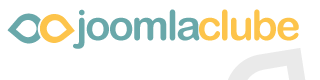- Postagens: 117
- Obrigados Recebidos: 0
[Resolvido]Posição de template
- reggae04
-
Autor do Tópico
- Offline
- JCB! Senior
-
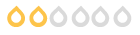
Menos
Mais
16 anos 6 meses atrás #3346
por reggae04
reggae04 created the topic: [Resolvido]Posição de template
Pessoa estou com um problema que já tentei de tudo plugin do mozilla para achar o onde mexer e nada arruma o que preciso!
na parte superior do meu site a template tem essa opção:
LOGO
USER 4
aqui vem o site todo montado normal
Eu queria fazer isso:
U S E R 0 4 (BANNER)
O problema e´que nao consigo remover o espaço deixado pelo logo ele fica um quadrado cinza entao fica assim:
Cinza
User 4
Foto:

Codigo index.php:
Esse é o codigo css:
Obrigado!
na parte superior do meu site a template tem essa opção:
LOGO
USER 4
aqui vem o site todo montado normal
Eu queria fazer isso:
U S E R 0 4 (BANNER)
O problema e´que nao consigo remover o espaço deixado pelo logo ele fica um quadrado cinza entao fica assim:
Cinza
User 4
Foto:

Codigo index.php:
<?php
defined( '_VALID_MOS' ) or die( 'Direct Access to this location is not allowed.' );
// needed to seperate the ISO number from the language file constant _ISO
$iso = split( '=', _ISO );
// xml prolog - quirks mode
//echo '<?xml version="1.0" encoding="'. $iso[1] .'"?' .'>';
?>
<!DOCTYPE html PUBLIC "-//W3C//DTD XHTML 1.0 Transitional//EN" "http://www.w3.org/TR/xhtml1/DTD/xhtml1-transitional.dtd">
<html xmlns="http://www.w3.org/1999/xhtml">
<head>
<?php
if ( $my->id ) {
initEditor();
}
mosShowHead();
?>
<link href="<?php echo $mosConfig_live_site;?>/templates/<?php echo $mainframe->getTemplate(); ?>/css/template_css.css" rel="stylesheet" type="text/css" />
</head>
<body>
<div id="content_area">
<table width="924" align="center" border="0" cellspacing="0" cellpadding="0">
<tr>
<td class="leftshadow" width="28" rowspan="3" valign="top"></td>
<td>
<div id="logo"></div>
</td>
<td valign="top">
<div id="top">
<div id="searchbox">
<?php mosLoadModules ( 'user4', -1 ); ?>
</div>
</div>
<div id="topmenu">
<?php mosLoadModules ( 'user1', -1 ); ?>
</div>
</td>
<td class="rightshadow" width="28" rowspan="3" valign="top"></td>
</tr>
<tr>
<td colspan="2">
<div id="pathway">
<?php mosPathWay(); ?>
</div>
</td>
</tr>
<tr>
<td class="left" valign="top">
<div id="left">
<?php mosLoadModules ( 'left' ); ?>
</div>
</td>
<td valign="top">
<div id="header"></div>
<div id="header_separator"></div>
<?php if(mosCountModules('newsflash')) { ?>
<div id="newsflash">
<?php mosLoadModules ( 'newsflash' ); ?>
</div>
<?php } ?>
<?php if(mosCountModules('right')) { ?>
<div id="main_right_separator">
<div id="right">
<?php mosLoadModules ( 'right' ); ?>
</div>
<?php } ?>
<div id="maincontent">
<?php mosMainBody(); ?>
<?php if(mosCountModules('bottom')) { ?>
<div id="bottom">
<?php mosLoadModules ( 'bottom' ); ?>
</div>
<?php } ?>
</div>
</div>
</td>
</tr>
<tr>
<td class="left_bottom_shadow"></td>
<td colspan="2">
<div id="footer">
<?php mosLoadModules ( 'footer', -1 ); ?>
</div>
</td>
<td class="right_bottom_shadow"></td>
</tr>
</table>
</div>
</body>
</html>Esse é o codigo css:
HTML {
height: 100%;
}
body {
margin: 0;
background-color: #333333;
}
a:link, a:visited {
color: #00CCFF; text-decoration: none;
font-weight: normal;
}
a:hover {
color: #99FF00; text-decoration: none;
font-weight: normal;
}
td,tr,p,div {
font-family: Arial, Helvetica, sans-serif;
font-size: 12px;
color: #CCCCCC;
line-height: 130%;
}
ul
{
margin: 0;
padding: 0;
list-style: none;
}
ul li
{
line-height: 15px;
padding-left: 15px;
padding-top: 0px;
background-image: url(../images/bullet.png) ;
background-repeat: no-repeat;
background-position: 0px 3px;
}
strong {
color: #00CCFF;
font-weight: bold;
}
.small {
font-size: 10px;
color: #999999;
font-weight: bold;
text-align: left;
}
.modifydate {
height: 30px;
vertical-align: bottom;
font-size: 10px;
color: #999999;
font-weight: bold;
text-align: left;
}
.createdate {
height: 25px;
vertical-align: top;
font-size: 10px;
color: #999999;
font-weight: bold;
vertical-align: top;
padding-bottom: 10px;
padding-top: 0px;
}
td.leftshadow {
background-image: url(../images/left_shadow.png);
background-repeat: repeat-y;
}
td.rightshadow {
background-image: url(../images/right_shadow.png);
background-repeat: repeat-y;
}
#logo {
background-image: url(../images/logo.png);
background-repeat: no-repeat;
width: 203px;
height: 128px;
}
#topleft_bg {
background-image: url(../images/top_left_bg.png);
background-repeat: no-repeat;
background-position: left;
height: 85px;
}
#top {
background-image: url(../images/top_bg.png);
background-repeat: repeat-x;
height: 85px;
}
#topmenu {
background-image: url(../images/topmenu_bg.png);
height: 43px;
background-repeat: repeat-x;
}
#searchbox {
background: transparent;
float: right;
margin-right:10px;
}
#searchbox .inputbox {
width: 140px;
height: 20px;
margin-top: 8px;
margin-left: 29px;
}
#topmenu a {
font-family: Tahoma, Helvetica, sans-serif;
font-size: 14px;
font-weight: bold;
float: right;
display: block;
color: #fff;
background: url(../images/topmenu_separator.png) no-repeat left;
padding: 15px;
line-height: 10px;
}
#topmenu a:hover {
background: transparent url(../images/topmenu_separator.png) no-repeat left;
color: #5DDFE6;
}
#topmenuleft_bg {
background-image: url(../images/topmenu_left_bg.png);
background-repeat: no-repeat;
background-position: left;
height: 43px;
}
#pathway {
background: #000000 url(../images/pathway_bg.png) repeat-x;
height:36px;
margin-top: 0;
padding-top: 10px;
padding-left: 6px;
}
#left {
background: #000 url(../images/left_collumn_bg.png) repeat-y;
width: 204px;
}
td.left {
background: #000 url(../images/left_collumn_bg.png) repeat-y;
}
#right {
background: transparent url(../images/right_collumn_bg.png) repeat-y;
width: 204px;
height: 100%;
float: right;
}
#main_right_separator {
background: transparent url(../images/right_collumn_bg.png) repeat-y;
background-position: right !important;
height: 100%;
}
#header {
background: #000 url(../images/header.png) no-repeat right;
height: 147px;
width: 665px;
}
div#header_separator {
background: #000;
border-bottom: 4px solid #000;
}
.clr {
clear: right;
}
#right table.moduletable {
width: 200px;
margin: 0px 0px 0px 4px;
}
table.moduletable {
width: 100%;
margin: 0px 0px 0px 0px;
}
table.moduletable td {
padding: 2px 0 0 0;
color: #fff;
}
table.moduletable th {
text-align: center;
width: 200px;
background: #000 url(../images/module_title.png) no-repeat bottom left;
height: 24px;
line-height: 24px;
text-transform: uppercase;
font-size: 11px;
font-weight: bold;
color: #fff;
margin-top: 0;
}
table.moduletable ul {
}
table.nospace {
border-collapse: collapse;
border: 0;
margin: 0;
padding: 0;
width: 100%;
}
table.nospace td {
margin: 0;
padding: 0;
}
#maincontent {
background: transparent;
margin-top: 0;
height: 100%;
padding: 3px 3px 3px 3px;
}
.contentheading {
font-family: Tahoma, Helvetica, sans-serif;
background: url(../images/content_border.png) repeat-x bottom left;
padding: 0px 0px 5px 0px;
font-size: 18px;
font-weight: bold;
height: 40px;
color: #fff;
text-align: left;
width: 100%;
}
.componentheading {
font-family: Tahoma, Helvetica, sans-serif;
font-size: 18px;
font-weight: bold;
padding: 3px 3px;
}
table.contentpane {
text-align: left;
width: 100%;
padding: 0px;
margin: 0px;
}
table.contentpaneopen {
text-align: left;
width: 100%;
padding: 0px;
margin: 0px;
}
#footer {
background: url(../images/footer_bg.png) repeat-x;
height: 60px;
}
td.left_bottom_shadow {
background: url(../images/left_bottom_shadow.png) no-repeat;
}
td.right_bottom_shadow {
background: url(../images/right_bottom_shadow.png) no-repeat;
}
a.sublevel:link, a.sublevel:visited {
display: block;
vertical-align: middle;
font-size: 11px;
font-weight: bold;
color: #666666;
text-align: left;
padding-left: 11px;
margin-left: 0px;
line-height: 20px;
border-bottom: 1px dotted #666666;
width: 150px;
}
a.sublevel:hover {
color: #99CC00;
font-weight: bold;
text-decoration: none;
}
.sectiontableheader {
background-color: #000;
line-height: 20px;
padding: 2px 2px;
}
td.sectiontableentry1 {
line-height: 20px;
padding: 2px 2px;
}
td.sectiontableentry2 {
line-height: 20px;
padding: 2px 2px;
}
tr.sectiontableentry1 {
line-height: 20px;
padding: 2px 2px;
}
tr.sectiontableentry2 {
line-height: 20px;
padding: 2px 2px;
}
.contentdescription {
font-weight: bold;
color: #00CCFF;
}
a.mainlevel:link, a.mainlevel:visited {
display: block;
background: url(../images/mainmenu_bg.png) no-repeat;
font-size: 11px;
font-weight: bold;
color: #fff;
height: 26px;
line-height:26px;
text-align: right;
padding-right: 5px;
width: 200px;
}
a.mainlevel:hover {
text-decoration: none;
font-weight: bold;
color: #6FE7EE;
background: url(../images/mainmenu_over.png) no-repeat;
padding-right: 5px;
}
#active_menu.mainlevel {
font-weight: bold;
width: 200px;
text-align: center;
background: url(../images/main_menu_active.png) no-repeat;
}
a#active_menu.mainlevel:hover {
font-weight: bold;
width: 200px;
text-align: center;
color: #99FF00;
}
#newsflash, #bottom {
background: #202020 url(../images/newsflash_bg.png) repeat-x bottom;
border-bottom: 3px solid #000;
padding: 3px 3px;
}
#newsflash table.moduletable th, #bottom table.moduletable th {
text-align: left;
width: 100%;
background: #000000;
height: 24px;
line-height: 24px;
text-transform: uppercase;
font-size: 11px;
font-weight: bold;
color: #fff;
margin-top: 0;
border-bottom: 1px solid #444444;
padding-left: 3px;
}
.inputbox {
background: #222222;
border-bottom: 1px solid #555555;
border-right: 1px solid #555555;
border-left: 1px solid #000;
border-top: 1px solid #000;
color: #cccccc;
}
.button {
border: 1px solid #555555;
color: #cccccc;
background: #000;
}
.contrast {
background: url(../images/gb_contrast_toggle.png);
}
.smaller {
background: url(../images/gb_font_smaller.png);
}
.larger {
background: url(../images/gb_font_larger.png);
}
.reset {
background: url(../images/gb_reset.png);
}
Obrigado!
Please Entrar ou Registrar to join the conversation.
- thgcivic
-
- Offline
- JCB! Geek
-
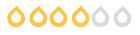
16 anos 6 meses atrás #3375
por thgcivic
[b:1fi4zh5y]Acesse minha página [url:1fi4zh5y]http://www.webmasterthg.com.br/[/url:1fi4zh5y][/b:1fi4zh5y]
[b:1fi4zh5y][i:1fi4zh5y]Não respondo dúvidas por MP, por favor crie um tópico ñ custa nada[/i:1fi4zh5y][/b:1fi4zh5y]
thgcivic replied the topic: Re: Posição de template
Olá
desculpa pela demora
bom tente apagar essas linhas do index.php
Inté
desculpa pela demora
bom tente apagar essas linhas do index.php
<div id="top">
<div id="searchbox">
<?php mosLoadModules ( 'user4', -1 ); ?>
</div>
</div>Inté
[b:1fi4zh5y]Acesse minha página [url:1fi4zh5y]http://www.webmasterthg.com.br/[/url:1fi4zh5y][/b:1fi4zh5y]
[b:1fi4zh5y][i:1fi4zh5y]Não respondo dúvidas por MP, por favor crie um tópico ñ custa nada[/i:1fi4zh5y][/b:1fi4zh5y]
Please Entrar ou Registrar to join the conversation.
- reggae04
-
Autor do Tópico
- Offline
- JCB! Senior
-
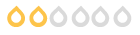
Menos
Mais
- Postagens: 117
- Obrigados Recebidos: 0
16 anos 6 meses atrás #3392
por reggae04
reggae04 replied the topic: Re: Posição de template
Olá thgcivic nao precisa pedir desculpas pela demoram vc ajudam sem custos mais que isso impossivel!
Entao removendo essa linha que vc falou sumiu tudo o banner praticamente tudo que ficava naquela parte de cima
Entao removendo essa linha que vc falou sumiu tudo o banner praticamente tudo que ficava naquela parte de cima
Please Entrar ou Registrar to join the conversation.
- reggae04
-
Autor do Tópico
- Offline
- JCB! Senior
-
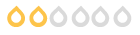
Menos
Mais
- Postagens: 117
- Obrigados Recebidos: 0
16 anos 6 meses atrás #3531
por reggae04
reggae04 replied the topic: Re: Posição de template
Pow pessoal valeu a ajuda mais ainda nao consegui, serio mesmo ninguem tem ideia do que seja na consigo resolver isso nem a pau, acredito que aquele quadrado seja um divisor de coluna pq se eu esticar a foto para dimensao maior o quadrado vai junto ele nao sobrepoe o quadrado
Please Entrar ou Registrar to join the conversation.
- thgcivic
-
- Offline
- JCB! Geek
-
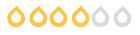
16 anos 6 meses atrás #3534
por thgcivic
[b:1fi4zh5y]Acesse minha página [url:1fi4zh5y]http://www.webmasterthg.com.br/[/url:1fi4zh5y][/b:1fi4zh5y]
[b:1fi4zh5y][i:1fi4zh5y]Não respondo dúvidas por MP, por favor crie um tópico ñ custa nada[/i:1fi4zh5y][/b:1fi4zh5y]
thgcivic replied the topic: Re: Posição de template
Olá amigo
li novamente sua duvida
vc quer retirar a parte da logo e ñ o user
entao tira essa linha
teste ai e diga como fica
Inté
li novamente sua duvida
vc quer retirar a parte da logo e ñ o user
entao tira essa linha
<div id="logo"></div>teste ai e diga como fica
Inté
[b:1fi4zh5y]Acesse minha página [url:1fi4zh5y]http://www.webmasterthg.com.br/[/url:1fi4zh5y][/b:1fi4zh5y]
[b:1fi4zh5y][i:1fi4zh5y]Não respondo dúvidas por MP, por favor crie um tópico ñ custa nada[/i:1fi4zh5y][/b:1fi4zh5y]
Please Entrar ou Registrar to join the conversation.